

This tool changes the contents of Windows kernel while booting, everything is done virtually – without any interferences with physical system changes. Requirements: Kon-Boot for Windows USB drive Victims computer (It Can Bypass Windows XP, Windows Vista, Windows 7, Windows 8, Windows and Windows 10 offline. Without overwriting your old password! In other words, you can log in to your Windows profile without knowing your password. First, we will make Kon Boot bootable from the USB drive by using the default Kon-boot installer that is provided when we buy this program. My antivirus detects Kon Boot as a virus, does Kon Boot contain malicious code Due to the behavior of Kon Boot with the computers BIOS, Kon Boot may be incorrectly flagged as a boot virus. Please note Kon-Boot 2in1 is for USB thumb drive only Additionally PLEASE READ & ACCEPT.
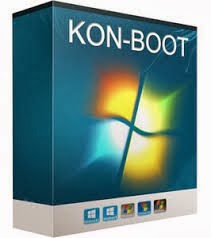
It can now silently bypass the authentication process of Windows based operating systems. USB stick (the Kon Boot file size is about 5-6 MB, so you can calculate the necessary USB size.) Step by Step Hacking Tutorials Log in Windows Without Password with Kon Boot: 1. Kon-boot remedy for forgotten passwords Windows and OSX. It was mainly created for Ubuntu, later the author has made a few add-ons to cover some other Linux distributions.Įntire Kon-Boot was written in pure x86 assembly, using old grandpa-geezer TASM 4.0.
#Kon boot windows 8 usb full#
I would be installing the free version of Kon-Boot but you can buy the full version. Kon-Boot is a handy tool to have when you forget your password to your Windows user.
#Kon boot windows 8 usb how to#
For Windows systems, it allows you to enter any password protected profile without any knowledge of the password. Kon-Boot (aka konboot, kon boot) is a software utility that allows users to bypass Microsoft Windows passwords and Apple macOS passwords without lasting or. (Kon-Boot isnt free anymore) In this step-by-step tutorial i will show you how to easily install Kon-Boot on your USB.

title KONBOOT map -mem /konboot/konboot.img (fd0) If current grub4dos root drive (UDF) (stored at 0x8280 in memory) is 0x80 (hd0), remap. If it is seen as floppy drive, there is no need to remap the internal drive (should be (hd0) already). In the current compilation state, it allows you to log into a Linux system as the ’ root’ user without typing the correct password or to elevate privileges from current user to root. If your USB stick is seen as hard drive by the BIOS, you need to remap your internal drive to (hd0).


 0 kommentar(er)
0 kommentar(er)
